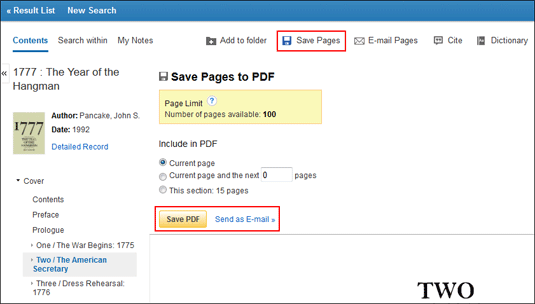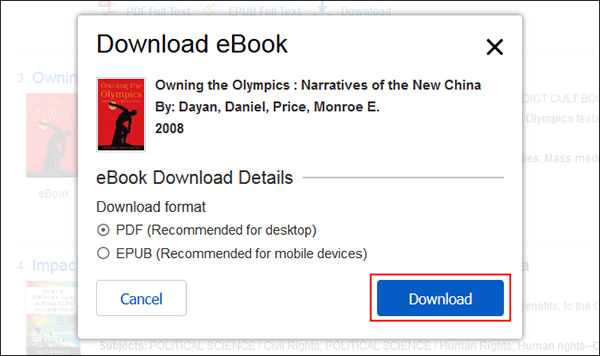Downloading a DRM-Free eBook
Some EBSCO eBooks that may be offered by your institution do not have DRM
(Digital Rights Management) restrictions. These eBooks do not require you to
sign into My EBSCOhost to download them. In addition, no
Adobe® ID or special software such as Adobe Digital Editions or Bluefire reader
is necessary to download and read them.
DRM-Free EBSCO eBooks can be opened with Adobe® Acrobat or any software that
supports PDF or EPUB files and there are no restrictions on printing, saving, or
copying.
To download a DRM-Free eBook:
-
Click the Download icon for
the eBook you would like to download.
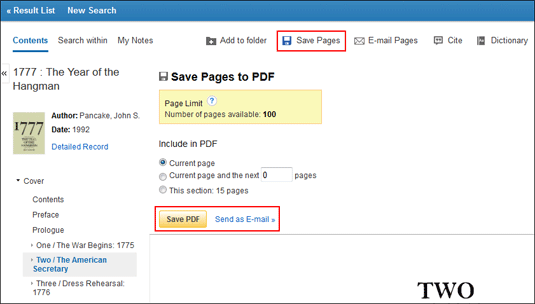
-
Select a Download Format (if
available) and click the Download button.
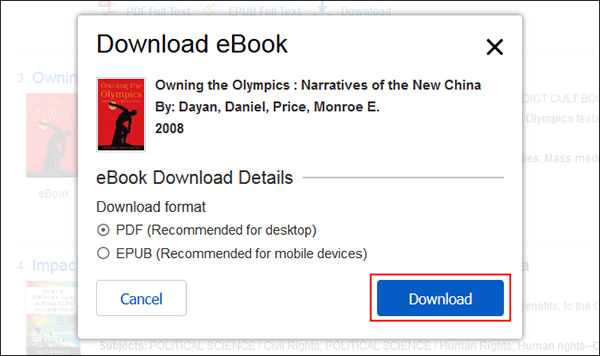
-
Select to Open or Save the
file from the resulting dialog box.
If you Open the file, PDF
eBooks are opened with Adobe® Acrobat. EPUB eBooks will open with Adobe®
Digital Editions (if installed).
If you Save the file, the
eBook is saved to your computer and can be opened with Adobe® Acrobat/Adobe®
Digital Editions at a later time.